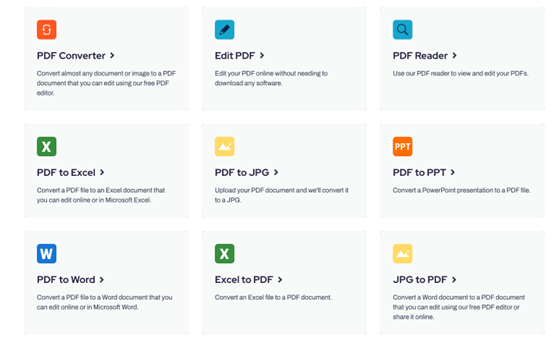How to read PDF file? A comprehensive guide for beginners
Tired of unlucky PDF reading? This guide equips you with practical tips and tricks to become a PDF pro. Learn How to read PDF file efficiently and unlock a smoother reading experience.
PDF are everywhere, from documents to e-books, but their reading experience can be frustrating. Tiny fonts, strange formatting and long pages can make theme a headache. This guide will turn your frown upside down. We’ll break down the process into simple steps and share some handy tips and tricks to make reading PDFs a breeze.
Tips of reading PDF files
Ready to conquer those Portable Document Format readers? Here’s your ultimate guide:
- Find your perfect PDF reader:
Go beyond basic viewers and explore options like Adobe Acrobat Reader, Foxit Reader or SamatraPDF. These offer features like note-taking, searching text and customizing the layout for a smoother reading experience.
- Open your Portable Document Format:
Launch your chosen reader and open the file. You can usually do this through “File” >”Open” or by dragging and dropping the PDF onto the program.
- Get to know the interface:
Take a moment to familiarize yourself with the zoom controls, page navigation tools and annotation options (highlighting, notes…etc.).
Mastering this will make your reading more efficient.
- Zooming for clarity:
Text size and formatting can vary. Experiment with the zoom function (keyboard, shortcuts or on-screen controls) to find the perfect balance between detail and comfort. You can also switch between single-page and double-page views for better readability.
- Find what you need fast ( using search functionality):
Large electronic files can be overwhelming. Use the search bar to find keywords or phrases instantly. This is a lifesaver for research papers or reference materials!
- Make it stick with annotations:
Don’t just read, engage! Highlight key points, add comments or draw shapes using annotation tools. This will help you remember important information and actively interact with the content.
- Stay organize and managing PDF files:
As your PDF collection grows, organization is the key. Create folders or use dedicated Portable Document Format management software to keep your files neatly categorized for easy access later.
Now you are equipped to tackle any PDF with confidence!
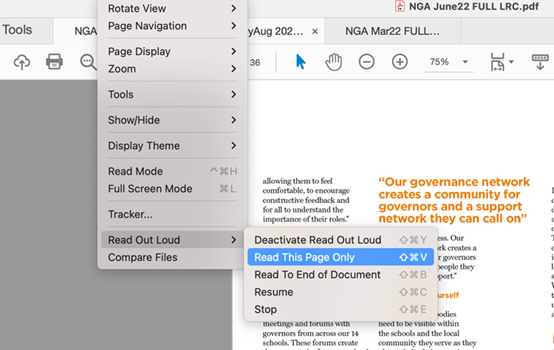
Addressing common challenges
PDFs are valuable tools, but common roadblocks can hinder reading. Learn effective strategies to overcome these obstacles and streamline your workflow:
- Compatibility issues: Outdate readers or device limitations can cause display issues. Update your reader first, and explore alternatives if needed. In extreme cases, convert the Portable Document Format to a more compatible format (e.g., Word, HTML).
- Security concerns: Beware of Portable Documents Formats from untrusted sources. Use reliable readers with built-in security features (encryption, digital signatures) and protected viewing modes. Always scan downloaded PDFs with antivirus software.
- File size: Large files can be cumbersome. Leverage compression tools or online services to shrink theme without sacrificing quality. Splitting the PDF or optimizing embedded images can also help.
- Complex layouts and formatting: Complex layouts can hinder readability, especially on mobile devices. Utilize your reader’s options: zoom in, adjust layouts or use reflow and text-to-speech characteristics for a smoother experience.
- Text extraction: Restrictionscan block copying. Look for readers with OCR to extract text from scanned documents. Online conversion tools can also transform restricted PDFs into editable formats.
By proactively tackling these common challenges, you can elevate your PDF reading adventure and surmount any hurdles that may arise. Equipped with suitable instructions and tools, you’ll unlock the full potential of electronic files, these optimizing your productivity.
Becoming proficient in reading PDF files is crucial for effectively accessing and understanding a wide range of digital materials. By following the advice mentioned above and utilizing dependable Portable Document Format reader tools, you can effortlessly navigate through PDF documents, thereby enriching your reading experience. Arm yourself with these strategies for encountering digital files in order to fully tap into their capabilities and boost your productivity.
If you want to edit, merge or convert PDF files, you can use our free apps by clicking on this line.
If you want to know more about PDFs please read this Article.
else you can see this article on Wikipedia related to PDF.