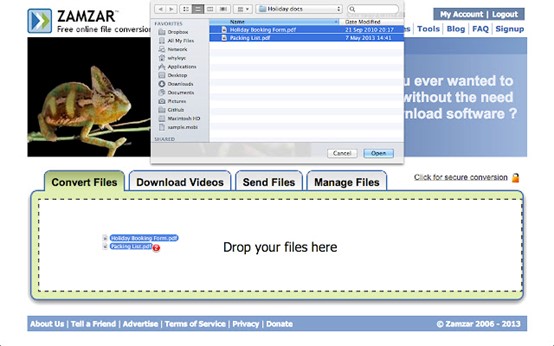In a world dominated by documents, PDF files reign supreme, offering secure and
platform-agnostic information sharing. But sometimes, you need to edit those
PDFs. That’s where free PDF converters come in, the heroes of document
flexibility. Don’t get lost in a sea of options! We understand the struggle of
choosing the right and the best converter. That’s why we have tested numerous
online and offline converters to create a curated list of the best PDF
converters. Each entry comes with a clear breakdown of pros, cons and key
features, making it easy to find the perfect tool for your needs.
List of the best free PDF converters
1. Zamzar:Starting our list with Zamzar, a versatile online platform that excels in converting a wide
range of file formats, including PDFs. It offers a free plan with a file size
limit, allowing you to effortlessly transform PDFs to various formats. The
platform’s intuitive interface makes the process a breeze and its cloud-based
nature guarantees compatibility across different devices.
2. Smallpdf:
It reigns supreme as the king of free online PDF tools. Smallpdf offers a comprehensive
suite that includes a powerful PDF conversion program, making it a one-stop
shop for all your document conversion needs. From Word, Excel and PowerPoint to
a variety of other formats, Smallpdf handles conversions with lightning-fast
processing seeds while maintaining a user-friendly interface. This combination
of ease of use and blazing-fast performance ensures smooth transformations that
keep your files looking their best.
3. Adobe Acrobat Reader DC:
More than just a reader. Adobe Acrobat Reader DC packs a conversion punch. This widely
used PDF reader goes beyond basic viewing with reliable conversion
capabilities. The free version lets you effortlessly convert files to Portable
Document Format, ensuring quality and security. Baked by Adobe’s trusted name
and seamless integration with other Adobe tools, Acrobat Reader DC remains a
popular choice for converting documents.
4. PDFelement:
Do more than just convert electronic files with this program. This feature packed software
lets you easily create, edit and transform your PDFs. Even the free version
delivers impressive results, allowing you to tackle basic editing and
conversion tasks. Supporting a wide range of formats and ensuring accurate
conversions, PDFelement is no wonder it’s a popular user choice.
5. PDF24 Creator:
This free tool lets you easily convert all your important documents into secure,
universal PDFs. Beyond conversion, PDF24 Creator offers a suite of handy
features like document merging and password protection, making it a one-stop
shop for managing your digital files.
6. Microsoft World Online:
Rounding out our list is Microsoft World Online, your free companion in the office online
suite, comes to the rescue! It lest you skip the software downloads and converts
your documents to PDF in a flash. Simply
upload your file, click a button and you are done. Being part of the familiar
Microsoft suite makes World Online a convenient choice for anyone needing a
quick and easy PDF conversion.
In conclusion, the capability to convert documents to and from PDF formats plays a
pivotal role in facilitating smooth and productive communication. The top-notch
conversion utilities mentioned above provide dependable, intuitive and
feature-packed solutions for effortless document conversion. Whether you opt
for Smallpdf, PDF element or any other tool highlighted in this compilation,
you can rely on this converters to fulfill your requirements and simplify the
complexities of file format conversions. Embrace these invaluable tools to
unleash the full potential of your documents.