before the introduction we would like to notice that we have tested a lot of PDF edtors and we have choosing for you the Top 5 PDF editors relating to our experience.
In a world increasingly reliant on digital documentation, PDFs have become the go-to format for sharing and storing everything from lecture notes to business contracts. Whether you’re a student, freelancer or busy professional, having a reliable PDF editor at your disposal is essential. But with so many options on the market, finding a free one that meets your needs can feel overwhelming. Don’t worry! We’ve compiled a list of the top 5 free PDF editors, taking the hassle out of document management and keeping your budget happy.
List of top 5 free PDF editors
- PDF-XChange Editor:
It stands out as a free platform or working with PDF, with an impressive feature set. It offers an easy to use interface that empowers you to not only view and annotate PDFs, but also edit theme robustly. Highlighting, adding text and images, and manipulating existent content are all a flutter. This versatility extends to scanned documents thanks to built-in OCR (Optical Character Recognition) functionality, letting you to extract txt for further modifying or copying.
Advanced tools for form creation and document security further solidify PDF-XChange Editor’s position as a top choice for free PDF modification tool. Regular updates and a thriving user community ensure it continues to evolve and meet your needs.
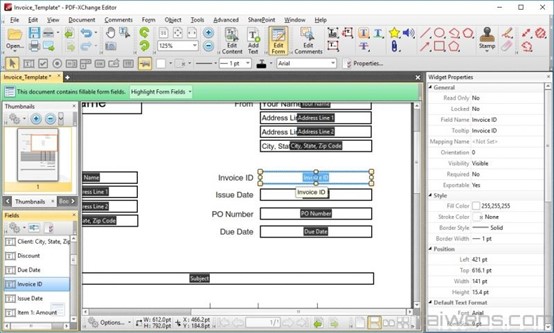
- Sejda PDF Editor:
Sejda PDF editor stands out as web-based solution for quick and easy PDF editing. Don’t be fooled by its simplicity. Sejda offers a comprehensive set of basic editing tool, allowing you to modify text, add pictures and even merge, split or compress electronic files.
What truly sets Sejda apart is its intuitive interface and lightning-fast processing speed. These features make it the ideal choice for on-the-go edits, with seamless integration across all major browsers and platforms. It ensures your workflow remains uninterrupted, whether you need a basic text edit or a quick file manipulation.
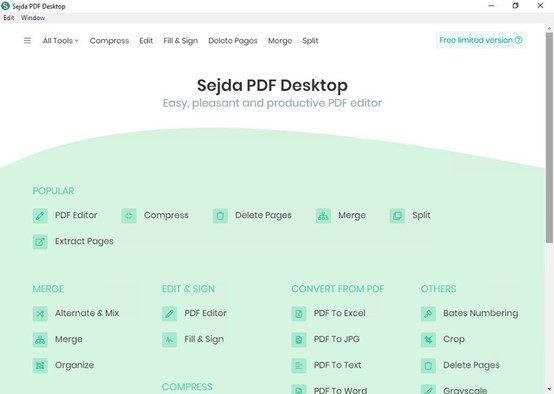
- PDFescape:
It caters to users seeking a feature-rich yet free PDF document management program. This versatile platform provides both online and desktop options, letting you to modify text, add annotations and effortlessly fill out forms, all directly in your web browser.
For those who require offline access or advanced qualities like password protection and digital signatures, the desktop version provides a robust solution.
No matter your needs, PDFescape authorizes you to handles any PDF editing task, be it personal document or professional projects. While the free plan has limitations on file size and edit, it remains a valuable tool for a suitable electronic paper management.
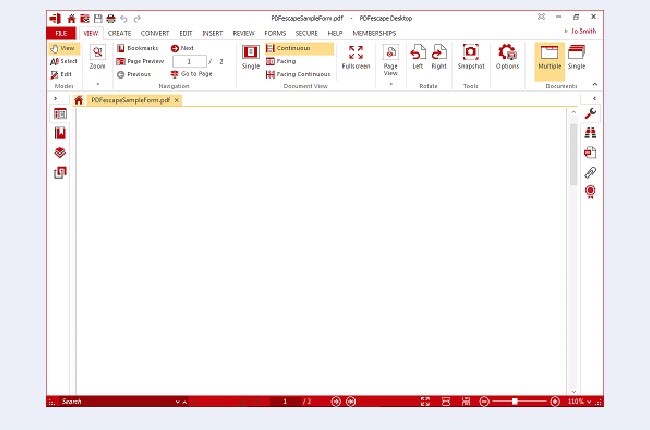
- LiberOffice Draw:
liberOffice Draw, a powerful and free solution included with the LiberOffice suite, goes beyond its reputation as a vector graphics editor. It presents surprisingly strong qualities for handling PDFs, allowing you to edit texts and pictures, add comments and export your work to various formats.
As an open source program, LiberOffice draw benefits from a dedicated developer community who continuously improve its functionality and compatibility, assuring it remains a viable and free alternative to expensive PDF editing software.
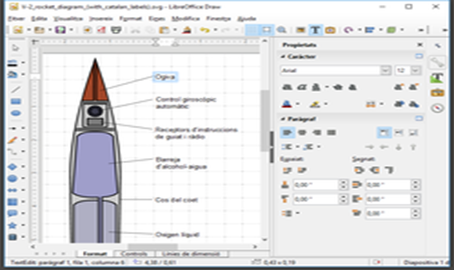
- FormSwift PDF editor:
Last but not least, FromSwift PDF Editor rounds out our list as a versatile online tool for tackling your PDF requirement.
Its intuitive interface makes editing a breeze, allowing you to modify text, insert images and shapes and personalize your PDFs with ease.
But FormSwift’s capabilities extend beyond basic editing. It provides characteristics for merging, splitting and converting files, empowering you to manage your documents efficiently. And the best part? This tool is free to use, making it an accessible solution for anyone looking to edit digital files without breaking the bank.
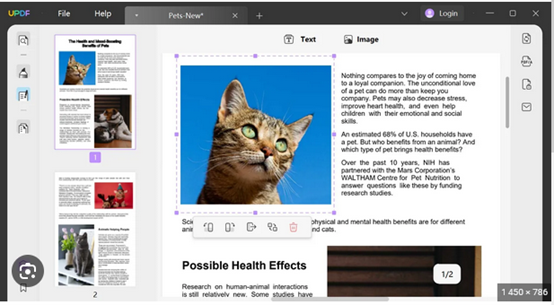
Comparison of the top 5 free PDF editors in the market
| Factor | PDFXChange Editor | Sejda PDF Editor | PDFescape | LibreOffice Draw | FormSwift PDF Editor |
| Operating system | Windows | Web-based | Web-based | Windows, macOS, Linux | Web-based |
| Community support | Active | Limited | Limited | Active | Limited |
| Interface | Desktop application | Web-based | Web-based | Desktop application | Web-based |
| Rating | 4.5/5 | 4.6/5 | 4.3/5 | 4.4/5 | 4.2/5 |
| Editing speed | Fast | Moderate | Moderate | Moderate | Fast |
The comprehensive comparison table clearly illustrates that Sejda PDF Editor stands out as the premier choice among free PDF editors, offering a versatile range of editing features. This table serves as a valuable tool to aid in decision-making, demonstrating that Sejda enables users to modify their files extensively without sacrificing quality.
Conclusion
Gone are the days of struggling to find a free PDF editor that fits your needs. This guide has outlined the top 5 options. All this editors programs offering a range of features to supercharge your document management workflow, without straining your wallet. Whether you prioritize robust editing capabilities, a use-friendly interface, or seamless online access, there’s a perfect free solution waiting to be discovered. So, ditch the editing roadblocks and explore these options today! Unlock the full potential of your PDFs and take control of your document management with newfound efficiency.
If you want to edit, merge or convert PDF files, you can use our free apps by clicking on this line.
If you want to know more about PDFs please read this Article.
else you can see this article on Wikipedia related to PDF.