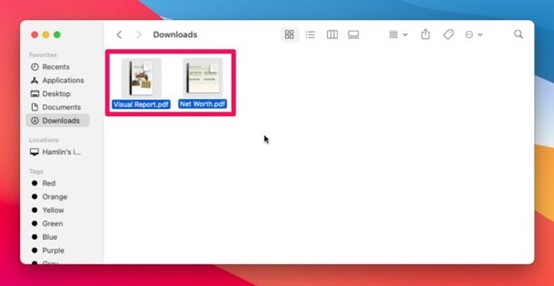Today, maximizing efficiency is something very important; seamlessly merger pdf files can revolutionize your approach. Whether you are compiling research materials for a project, crafting an e-book or simply organizing your documents, merging PDFs presents a streamlined workflow and boost productivity. Fortunately, with the availability of intuitive tools and expertise, combining electronic files has become more accessible than ever. In this blog post, we will explore diverse methods and tools to facilitate effortlessly PDF merging.
Why merger pdf makes more productive?
Sure, Portable Documents Formats (PDFs) are universally loved for their clean look and working on any device, but juggling a bunch of theme can get messy. Especially if you need all that info in one place. That’s where assembling files comes in, it lets you aggregate those separate documents into a single, organized masterpiece.
Manuel methods VS Automated solution
Remember the days of merging PDFs by hand? Printing, scanning, copying… a total nightmare! Not only did it take forever, but typos and formatting chaos were practically guaranteed.
Thankfully, those days are over. Now, there are tons of awesome tech tools to merge pdf in a snap. From downloadable software to online wizards, you have got a whole toolbox to choose from, depending on what works best for you.
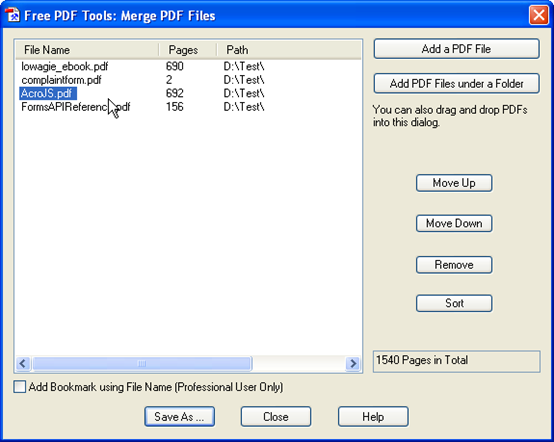
Skip the download! Built-in merge power
Good news! You might already have everything you need to merge pdf. Many operating systems and productivity programs come with built-in features for handling these documents.
For example, on Windows you can use the trusty “Print” function. Just pic a “PDF printer” and treat your electronic files like photos you want to aggregate. With a few clicks, you will have a single, assemble file.
Mac users can rejoice tool! The built-in “Preview” app lets you combine electronic documents with ease. Simply open your documents in separate tabs and drag one set of thumbnails onto the other. Easy peasy!
Merging PDFs on the fly: Online tools to the rescue
One of the simplest ways to conquer scattered digital files is with online merging tools. These web-based wonders let you upload multiple Portable Documents Formats, arrange theme just how you like, and assemble theme into a single, organized file in seconds.
And the best part? They prioritize convenience. With intuitive interfaces, there is no need for software downloads. Perfect for occasional combining or when you are on the go. Popular options include Smallpdf, PDF Merge and PDF2Go, among others. These services are often free for basic use, making theme a great fit for anyone who needs to streamline their PDFs.
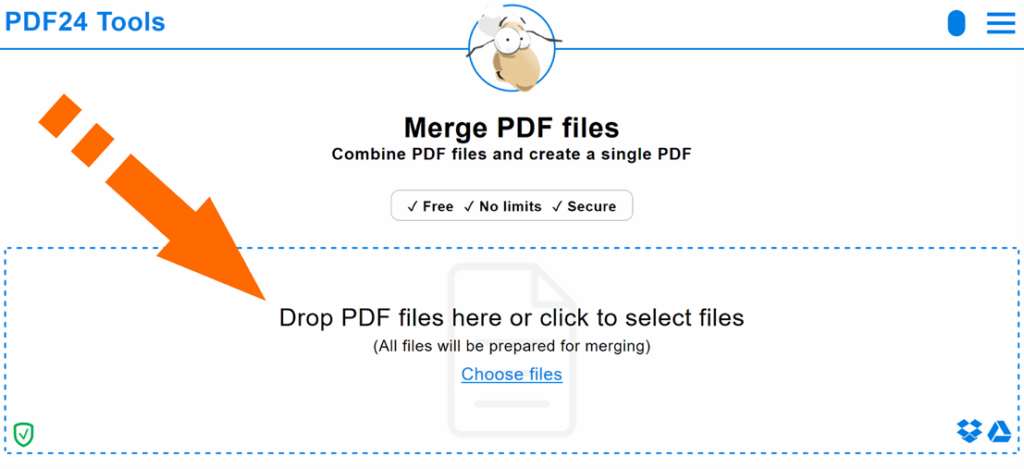
Dedicated software for power users
For users who work with PDFs regularly or have more advanced merging needs, dedicated software offers a world of possibilities. Programs like Adobe Acrobat Pro, PDFsam and Nitro Pro go beyond simple merging, providing a comprehensive toolbox for managing you digital files.
These software solutions are not just about assembling entire files. You can get granular control, merging individual pages, rearranging the order and even adding bookmarks or hyperlinks to make navigating your merged documents a breeze. While some require a one-time purchase or subscription, the unmatched flexibility and efficiency they provide can be a game-changer for frequent PDF users.
If you find yourself constantly combining and manipulating electronic papers, consider investing in dedicated editing software. Tools like Adobe Acrobat DC, Nitro Pro and Foxit PhantomPDF present a powerful suite of qualities specifically designed for working with PDFs.
In summary, the proficiency in merging PDFs proves to be a valuable asset, capable of greatly boosting your productivity and enhancing organizational skills. Whether you’re a student, a professional, or a business owner, the capability to merger pdf files into one simplifies document handling and fosters better collaboration.
By making use of built-in software, online utilities, or specialized software solutions, you can effortlessly aggregate PDFs and optimize your system. Whether you’re consolidating research materials, creating presentations or compiling reports, mastering the art of combining electronic files equips you to navigate today’s digital landscape with heightened efficiency and effectiveness.
If you want to edit, merge or convert PDF files, you can use our free apps by clicking on this line.
If you want to know more about PDFs please read this Article.
else you can see this article on Wikipedia related to PDF.